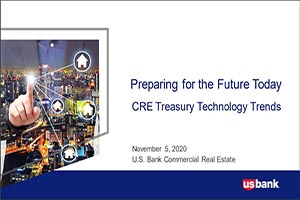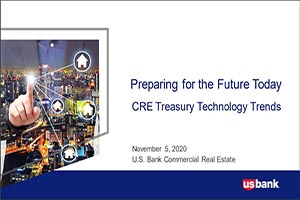
Webinar: CRE technology trends

Cashless business pros and cons: Should you make the switch?

Let’s face it—running a business is a constant bustle of activity and corresponding actions. Inventory comes and goes, and bills need paying, but then again, so does the batch of invoices you sent out yesterday. These all form a wheel of tasks that when well-oiled allows your business to run smoothly. But what happens when squeaks and creaks enter your well-oiled business machinery? What can you do to mute the noise and keep it all turning smoothly?
Taking control of your business processes starts with gaining control over your finances. Developing an invoice workflow strategy is a fundamental pillar in achieving greater financial control over your business; but doing so requires that some important point of sale features are present within your POS system.
Think about all the information your business takes in throughout the course of a typical day. How do you use it? And is it all valuable? The simple answer is that all of it may be of value at some point to a particular area of your business. But keeping it organized and properly sorted while waiting for the right moment to use it requires a cloud-based POS system that is capable of managing and storing it all.
The core component that will be the key to powering your business forward is data management. Possessing accurate and complete data is a necessity for establishing a productive invoice workflow. It also ensures that your business processes can be streamlined with the use of advanced invoicing tools, such as tracking payment statuses or customer requested changes to already dispersed invoices.
Achieving full data integration means having accurate invoice creation and processing, lessening the odds of them not being paid. Also, having items immediately leave your inventory data once invoiced and entering your sales ledger all with the click of a button saves you valuable time. These will not only build your confidence in the technology you rely on but will also build customer confidence in your ability to be a fair, easy business to work with.
Merging invoicing into established business processes will be a simple process with the right tools. Invoicing software must be able to seamlessly integrate into your existing POS solution, making it easier to combine invoicing tasks into all of your business processes. But when it comes to selecting your invoicing tools, there are some functionalities that are thought of as must-haves, especially when the health of your POS business management is a consideration:
You’ll want the ability to:
This is just a small sampling of the invoicing tools that can help streamline your business processes through seamless POS integration. The features listed here will help you balance your books and ensure that you are pricing your products and services fairly. Also, many of these features will offer your customers flexibility in receiving and paying invoices in ways that best align with their comfort level.
In addition to the business-supporting features of POS-compatible invoicing software, you must seek out features that serve to improve customer relationships. There are several features of innovative invoicing software that, when blended into your business processes via your POS software platform, serve to streamline internal business processes and externally-facing customer engagement points with your brand.
Some of the exciting innovations that should be included in your overall POS foundation include:
Using these invoicing features within your standard business practices will help build customer trust. Customers having complete transparency of how their orders are processed will yield greater rates of customer retention and will improve the reputation of your brand. This gives you a powerful tool to facilitate the adoption of a model of invoicing efficiency into your business.
Implementing a modernized inventory workflow into your business must start by addressing some very important issues. First, the data within your POS system must be fully compatible with the data used for invoicing. Also, POS functions and invoicing software must be able to integrate with each other in order to achieve a fully centralized POS management system. Finally, the invoicing software you use must be customer friendly and easy to understand.
Making these determinations can yield some pretty harsh learning curves that if not tackled head-on could leave you in a less efficient position. This is why it is recommended that you first consult with a proven POS expert like talech. Their expertise in small business management, POS technology, and modern invoice workflows will provide the guidance you need to implement a joint POS and invoicing solution that works for you.
Adding a cutting-edge invoice workflow to your business processes and integrating this into powerful POS technology will create a competitive advantage that will launch your business to new heights. Seamlessly blending all of the moving pieces within a small business is exactly what the consultants at talech are experienced in doing.
Learn how our point of sale technology, talech, offers key tools like invoicing to keep your business organized.