- Negative balances
- Balances that fall below a dollar amount you choose
- Deposits or withdrawals that exceed a specified dollar amount
- Overdrafts and overdraft protection transfers (checking only)
- Availability of new statements and other online documents
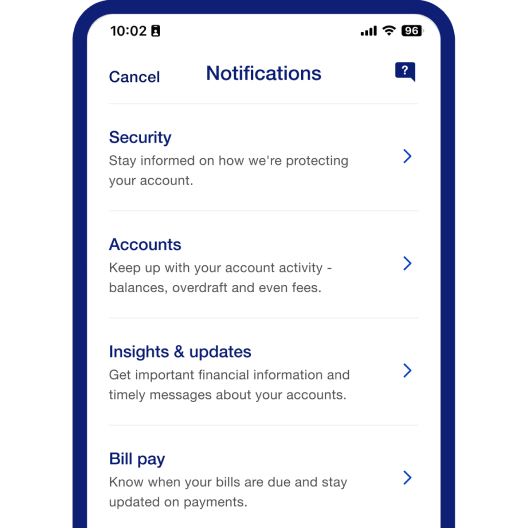
Keep your finger on the pulse.
Whether you bank in the mobile app or online, you can opt in to receive up-to-the-minute notifications of account activity. Receive them by text1 or email. Mobile app users also have the option for push notification delivery.
Choose from a wide variety of notifications and customize them to suit your needs. Popular ones by account type include:
- Balances and transactions that exceed a dollar amount you choose
- Available credit that falls below a specified dollar amount
- Payments and credits posted to your account
- Payments due or overdue
- AutoPay payments scheduled or processed
- Transactions with higher fraud risk, such as ATM cash withdrawals, international transactions, gas station purchases, and purchases made without a card present
- Declined transactions
- ATM cash withdrawals
- Transactions that exceed a dollar amount you choose
- International transactions
- Gas station purchases
- Purchases made without a card present
- Declined transactions

Set up notifications in minutes.
After enrolling in mobile or online banking, you’ll have the opportunity to set up notifications. If you have an existing account, you’ll see a set of recommended notifications. If you’re new to U.S. Bank, you’ll see the recommended notifications after you open an account.
Accept all the recommendations or remove the ones that don’t interest you. Customizing them is easy.

Know your money is safe with us.
We offer the industry’s strongest available encryption and zero fraud liability.2 We also provide always-on security alerts. These alerts are sent in real time to your primary email address. You also have the option to receive them via text message or push notification.
There’s no need to sign up for always-on security alerts. We’ll send one to you if:
- We receive a request to change basic account information, such as your address, email, phone number, username, password or PIN.
- We suspend your username and password due to multiple incorrect login attempts.
- There are changes related to your ATM/Debit card, such as a report that it was lost or stolen, a request for a new card or a new PIN.
- We issue you a new card or send you a PIN by mail.
- You reactivate a dormant checking or savings account.
Frequently asked questions
Via the U.S. Bank Mobile App:
- Open the main menu and select Notifications. You’ll see all available notifications grouped by category as well as a Notifications history.
- Select a notification type, then select the notification you want to receive and tap it to go to the detail screen.
- Use the toggles on the screen to turn the notification on or off.
- For some notifications, you’ll have the option of choosing your preferred delivery method (via text1, email or push notification).
Via U.S. Bank Online Banking:
- Log in to online banking. From the Profile & settings menu, select Alerts & notifications. You’ll see all available notifications grouped by category as well as a Notifications history.
- Select a notification type, then select the notification you want to receive.
- Use the toggles on the screen to turn the notification on or off.
- For some notifications, you’ll have the option of choosing your preferred delivery method (via text1 or email).
Please note the following:
Some notifications can only be received by email and some notifications cannot be received by push.
If you receive e-statements only, then the e-statement account notification cannot be turned off. To unenroll for e-statements only, call 800-USBANKS (872-2657). We accept relay calls.
You can choose a combination of up to three email or mobile destinations. Some notifications require an email address.
We send notifications throughout the day. Always-on security alerts, such as a suspicious transaction or change in password, are sent as quickly as possible.
Via the U.S. Bank Mobile App:
- Open the main menu in the top left and select the gear icon next to your name.
- Select Personal details.
- Select Edit next to the contact information you wish to change or the plus sign icon to add an additional contact.
Via U.S. Bank Online Banking:
- Log in to online banking and select Profile & settings from the main menu.
- Select Personal details and add the new information to your profile.
- Go back to Profile & settings and select Alerts & notifications.
- Scroll down to Contact information and select Edit.
- Choose the email address and/or mobile number you would like to be your contact method.
Check the following:
- Make sure your email addresses and mobile numbers are correctly entered in your U.S. Bank profile under Profile & settings.
- Check to see if notifications are being sent to a bulk or spam folder in your email inbox. To ensure that you receive notifications in your inbox, add us to your address book (alerts@cs.usbank-email.com).
If you continue to have problems, call 800-USBANKS (872-2657). We accept relay calls.
Via the U.S. Bank Mobile App:
- Open the main menu in the top left and select Notifications. You’ll see all available notifications grouped by category as well as a Notifications history.
- Take note of which notifications are being sent by text to the lost mobile number.
- To temporarily turn off the notification, change the Allow notification toggle to the off position. To change the destination, select an alternative destination from the list displayed.
Note: If you don’t see alternates, you can add additional emails or mobile phone numbers by doing the following:
- Open the main menu in the top left and select the gear icon next to your name.
- Select Personal details.
- Select Edit next to the contact information you wish to change or select the plus sign icon to add an additional contact.
Via U.S. Bank Online Banking:
- Log in to online banking. From the Profile & settings menu, select Alerts & notifications. You’ll see all available notifications grouped by category as well as a Notifications history.
- Take note of which notifications are being sent to the lost mobile number. Tap the arrow to open that alert.
- Tap the toggle to turn off the notification or select a new destination from the alternatives shown.
Note: If you don’t see alternates, you can add additional emails or mobile phone numbers by doing the following:
- Go to Profile & settings and select Edit personal details.
- Add up to three emails or phone numbers to your profile.
- Go back to Profile & settings and select Edit alerts & notifications.
- Scroll down to Contact information and select Edit.
- Choose the email address and/or mobile number you would like to be your contact method.
Please call 800-USBANKS (872-2657). We accept relay calls.
