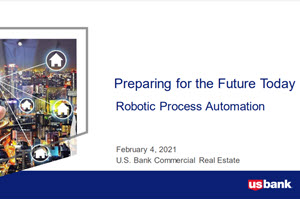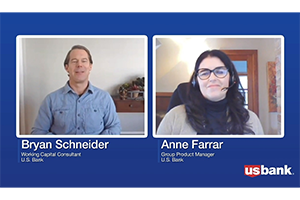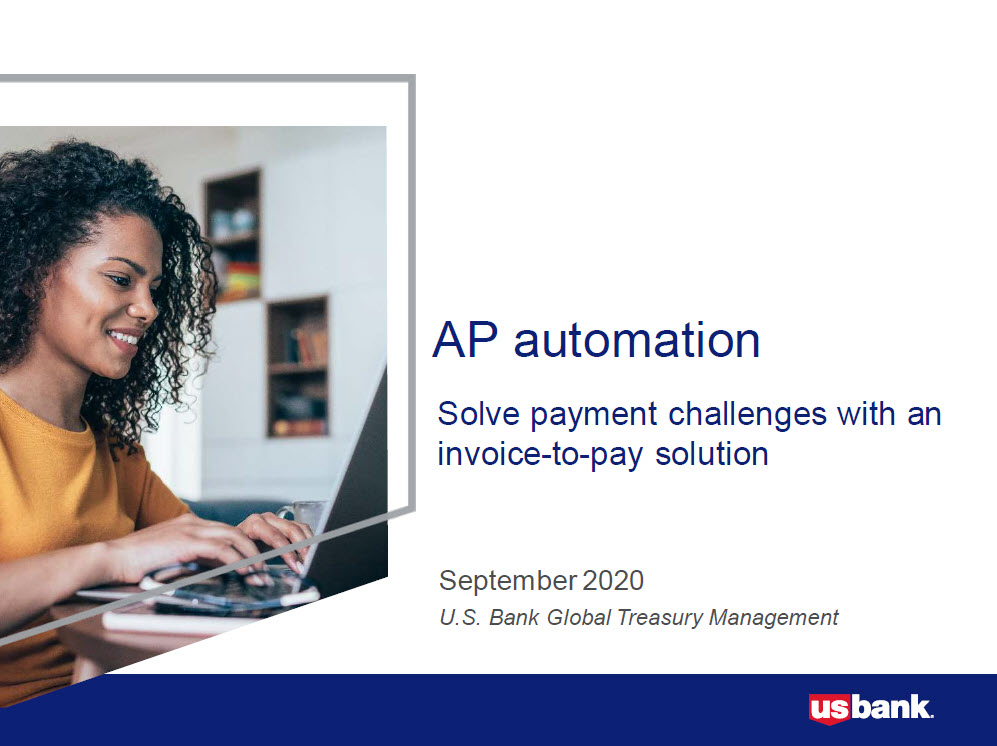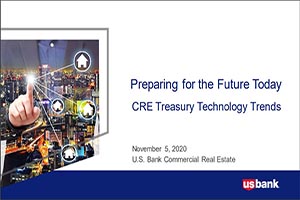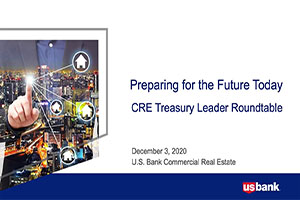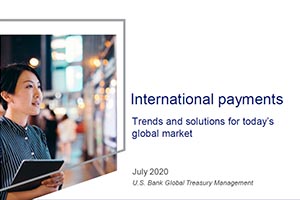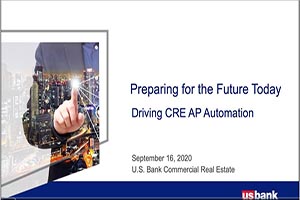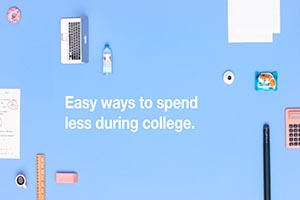It's the middle of a busy day, you have a huge line at the register and then this happens — the internet goes out. The type of POS (point-of-sale) system you have could mean the difference having a good or bad day of sales.
Internet outages can be very stressful for both staff and customers. Longer wait times and payment security concerns can make your customer uncomfortable, and a drop in connection leaves your staff without valuable tools. With a modern POS and a bit of preparedness, you can deescalate these situations and keep operations moving.
Potential hurdles during an internet outage
A lot of work can continue without internet; chefs can keep cooking and stockers can keep stocking. But when it comes to customer care, having operational terminals is crucial. Here are some functions generally required of your registers, even in the event of an outage:
- Make orders: You’ll need to be able to ring up items and access your catalog of products; depending on your business, you may need to be able to create and save open orders, too
- Accept payments: Your customers expect safe and accurate payment acceptance
- Track inventory: Any products sold during an internet outage should still be counted against your inventory
- Maintain customer relationship: Most importantly, you’ll want the customer experience to be largely unchanged, especially concerning checkout time
Modern POS: A cloud-based solution
Up until the invention of cloud storage, legacy POS systems were all that were available to business owners. These systems store information locally and are limited in their offline-operating abilities. Today, modern POS software is stored in the cloud, allowing you to access data from anywhere at any time. Modern POS systems also have greater capabilities in offline mode like inventory reconciliation, which upon returning online, immediately balances your inventory against transactions made during the internet outage. Other offline capabilities include data caching and local pre-authorization.
Accepting payment during offline mode
Being able to accept payment during an internet outage is done through data caching. Data caching happens during any transaction, online or off, but is particularly helpful when you experience a disruption in your internet access. When you process a digital payment, data points are caught and temporarily stored in the POS system. These data points, including the cardholder’s name and card number, are then sent to the payment processing software.
If those data points can’t be transferred because of an issue like an internet outage which blocks your POS from sending information to the payment processor, they’re stored until they can. With this caching system, your customer’s data is safely stored until connectivity can be restored.
POS offline: Local pre-authorization
Payments are authorized upon approval from the payment processing software, but if that connection is missing, your POS still needs to be able to process transactions until the cache can be cleared. With modern POS hardware, your card reader will support the ability to turn off this validation step and proceed with the order.
This is a great solution for keeping register lines moving, however it should be made available with some precautions. Because you can’t authorize the fact that funds are available to make the payment, you risk closing a transaction and finding out after the internet is restored that authorization failed. To minimize risk, set a maximum purchase limit during outages.
Keep backup mobile POS
Even if you don’t normally use a data-connected device as part of your business’ operations, it’s smart to have that option available in the case your traditional registers can’t connect to the internet. Mobile software uses 4G and 5G data to communicate with the payment processing software; the software doesn’t rely on Wi-Fi or ethernet. Keep at least one mobile POS option charged and its software updated in case of an outage. From a data-connected device, you can accept and receive payment and process transactions. Having your register software accessible on a mobile device that uses cellular data, like an iPad, makes it easy staff to access the tools they need to continue working.
Limits to POS offline mode
When not connected to the internet, an offline POS system can complete a wide variety of functions but will have its limitations as well. Keep in mind that these functions are generally not available when the internet drops:
- Gift card creation and application
- Refunds or exchanges
- Catalog or menu editing
- Order synching between terminals
When choosing a POS provider, ask about the functions available during an internet outage. Plus, be sure to choose a service provider with 24/7 support so that in case of an error with the system, you’ll have access to an answer any day of the week.
Still in the process of choosing your point of sale? Download our guide to find a payment solution that fits your business needs.
Interested in cloud-based POS services with a wide range of offline functionalities? Learn more about U.S. Bank merchant services.