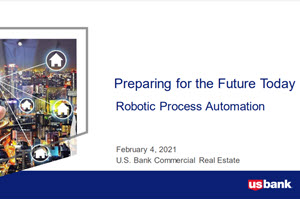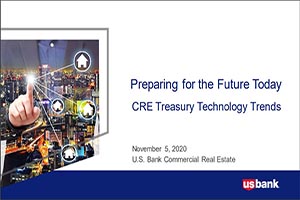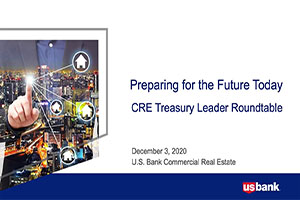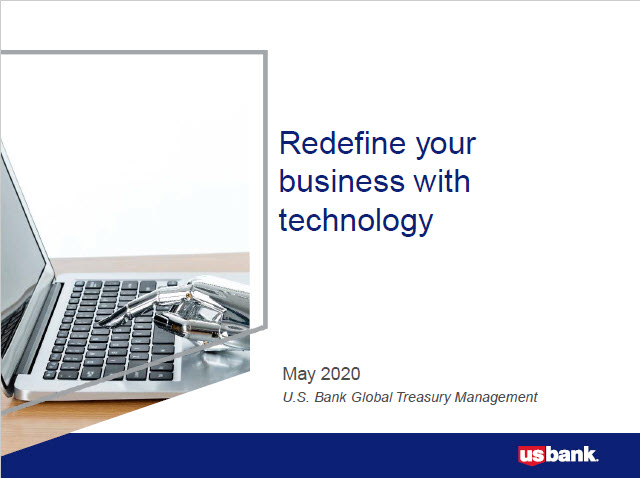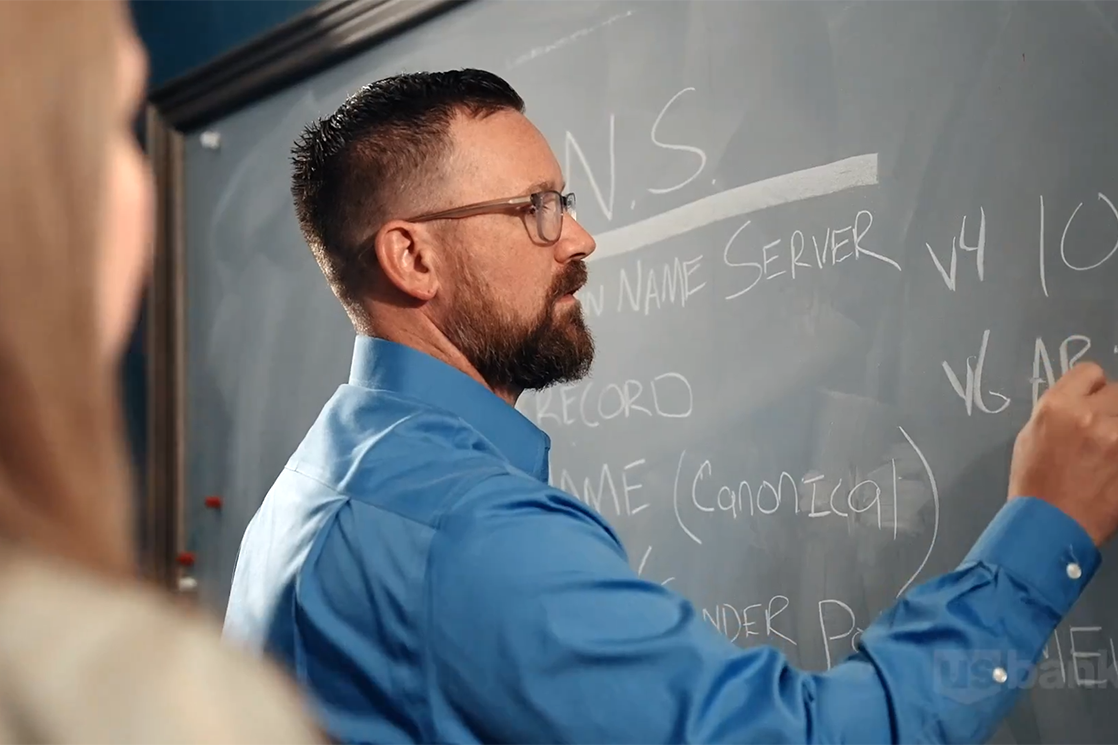Entrepreneurs are flooded with new gadgets that insist that they are crucial for your business. But what is right for you? How do you assess what tech is necessary?
There’s no escaping it: today, technology is everywhere. From smartphones to tablets to WiFi-compatible fridges, it seems like every product on the market has been infused with some kind of technology.
Naturally, for an entrepreneur, deciding which tech is (and isn’t) helpful to you can be a little overwhelming. To save yourself a headache, you should do a regular small business technology needs assessment.
The importance of a small business needs assessment
Saying that a recurring small business technology needs assessment is important is an understatement. Not only is the assessment a good way to take a deeper look at your business, but it’s also helpful for identifying (and hopefully eliminating) some of the bottlenecks that could hold you back. It’s also a great way of deciding which tech has been doing your business some good and which tech is simply draining your funds.
This serves your operations by improving the bottom line and even increasing customer satisfaction. Keeping up, and even surpassing, the competition is possible when you stay current with new technology trends.
Keep in mind that this doesn’t mean that you should rush out and buy the newest cash register or piece of accounting software on the market. Instead, look for a balance between what is up-to-date and what provides actual value to you.
What to assess
Of course, to realize the benefits that you can gain from conducting a technology assessment, you must know what to look at. Here are some key areas to begin focusing your attention.
- Hardware and software maintenance: Do your hardware devices and display systems still fall under warranty or a support contract that is still adequate for your needs? What about software maintenance? Falling out of date with either of these can lead to costly support costs and leave you on the hook for data, missed transactions, and even tax penalties. If you discover you can no longer extend support or are any devices or software items are close to the end of life, you will need to upgrade and replace sooner than later.
- Access security: This is another one that applies to both devices and software and is one of a handful of basic security tasks you will need to perform to save on headaches down the road. Reviewing user access to various aspects of business processes and physical access points hardens overall access. You may discover an employee with a key to the backdoor they borrowed from your former warehouse supervisor a few months ago, or that an employee has timecard approval permissions from the one time you were too sick to process payroll.
- Software and operating system security: One of the first things you do when you buy a computer or technical device is to install or register anti-virus software. Unfortunately, this is not a “set it and forget it” task, as many times a security software suite must be renewed on an annual basis. Failing to do so will result in your security software not being updated to detect the latest threats, leaving you vulnerable to viruses, malware, and ransomware. This applies to the operating systems as well, such as Windows 10 or iOS, where you want to ensure that you are set up to download and install updates automatically to save you both time and headaches.
- System backups: Your data and is your lifeline, and even you must guard and maintain this at any cost. While many modern-POS solutions on the market include cloud storage and data sync capabilities, you must ensure that this is not just active but working. Conducting a test restore, in cooperation with your provider, will go miles in giving you peace of mind while verifying that your customer and business information is safe and retrievable. Also, how quickly can you refresh a device should it crash or need a new hard drive?
- System redundancy: How would you function if a register went down? Or the storeroom computer? Could you operate without switching to a manual system, or without any processing delays on the backend? This ties in with your hardware maintenance, as you will want part of your support contract to include rapid recovery and resolution of device issues, up to and including replacements.
- Internet and network: Ensuring that your internal network and internet is functioning to its fullest can make a difference in the speed of transactions and automated inventory functions or product lookups for customers. If you are running a business where customers expect to use the internet, such as a coffee shop, you will want your internet connection to be as fast and consistent as possible. This one will require you to engage your ISP but doing so will save you in the long-term.
- Monitoring operations: How are you monitoring your cash drawer to ensure that you balance at the close of business? What about inventory; is your POS system holding up its end of the bargain and aiding you in preventing product leakage? Do you have a way of checking on things while you are away, or do you have to come onsite? A lack of monitoring could mean that you need to overhaul your POS solution or to enable aspects of it that you didn’t realize were there.
If you’re able to answer those questions during your small business technology assessment, you’re in pretty good shape. If not, you may need to re-evaluate what products you’re using and decide which ones are no longer helping your business grow. It’s a great way to prepare your business for the future.
Analyzing the results can lead to productivity gains
The net results of conducting a small business technology needs assessment can reshape your business for the better. It’s a great way to spot productivity holdups, cut some financial losses, and make a few much-needed upgrades. Products like cloud-based POS software and kitchen display systems are just the tip of the iceberg.
If you need help deciding which tech is right for your business, turn to a provider you can trust. Learn more at USBank.com/AcceptPayments.