
What is a CLO?

Cryptocurrency custody 6 frequently asked questions

Insource or outsource? 10 considerations

Solutions banks can offer during the COVID-19 pandemic

Hospitals face cybersecurity risks in surprising new ways

Tactical Treasury: Fraud prevention is a never-ending task

Post-pandemic fraud prevention lessons for local governments

Authenticating cardholder data reduce e-commerce fraud

Webinar: Digitize your AP processes to optimize results

Proactive ways to fight vendor fraud

4 tips for protecting your business against Coronavirus-related scams

The latest on cybersecurity: Mobile fraud and privacy concerns

5 Ways to protect your government agency from payment fraud

The latest on cybersecurity: Vulnerability testing and third-party software

5 steps you should take after a major data breach

Fight the battle against payments fraud

Cybercrisis management: Are you ready to respond?

The cyber insurance question: Additional protection beyond prevention

Protecting your business from fraud

The password: Enhancing security and usability

Fraud prevention checklist

Why KYC — for organizations

Cybersecurity – Protecting client data through industry best practices

BEC: Recognize a scam

How to improve your business network security

Webinar: Approaching international payment strategies in today’s unpredictable markets.

White Castle optimizes payment transactions

Higher education strategies for e-payment migration, fighting fraud

Webinar: A closer look at U.S. Bank AP Optimizer

How to improve digital payments security for your health system

Increase working capital with Commercial Card Optimization

Automate accounts payable to optimize revenue and payments

Understanding and preparing for the new payment experience

5 winning strategies for managing liquidity in volatile times

The surprising truth about corporate cards

The future of financial leadership: More strategy, fewer spreadsheets

3 timeless tips to reduce corporate payments fraud

Webinar: CRE Digital Transformation – Balancing Digitization with cybersecurity risk

Webinar: Fraud prevention and mitigation for government agencies

How to keep your assets safe

Learn to spot and protect yourself from common student scams

4 ways to outsmart your smart device

Protecting elderly parents’ finances: 6 steps to follow when managing their money

Webinar: Protect yourself or your loved ones from elder fraud

Keep your finances safe and secure: Essential tips for preventing check fraud
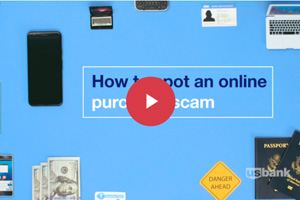
How to spot an online scam

How to avoid student loan scams

Webinar: How to fight off fraud
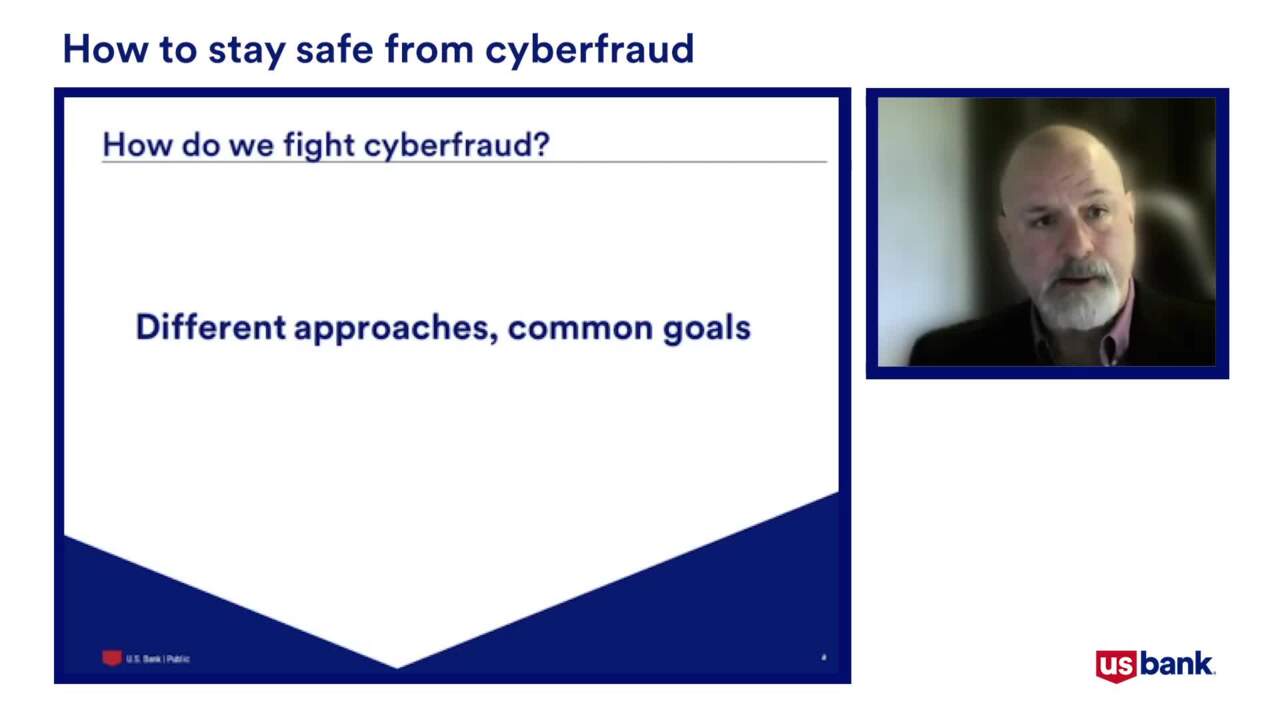
Webinar: How to stay safe from cyberfraud

Money muling 101: Recognizing and avoiding this increasingly common scam

What is financial fraud?

5 tips for seniors to stay a step ahead of schemers

Recognize. React. Report. Caregivers can help protect against financial exploitation

Learn how to spot scams related to COVID-19

What you need to know about identity theft

Recognize. React. Report. Don't fall victim to financial exploitation

Dear Money Mentor: What is cryptocurrency?

How you can prevent identity theft

Is online banking safe?

8 tips and tricks for creating and remembering your PIN

How-to guide: What to do if your identity is stolen

The mobile app to download before summer vacation

Webinar: Mobile banking tips for smarter and safer online banking


