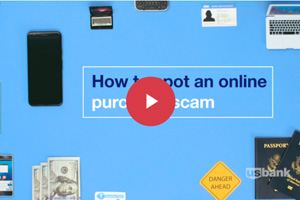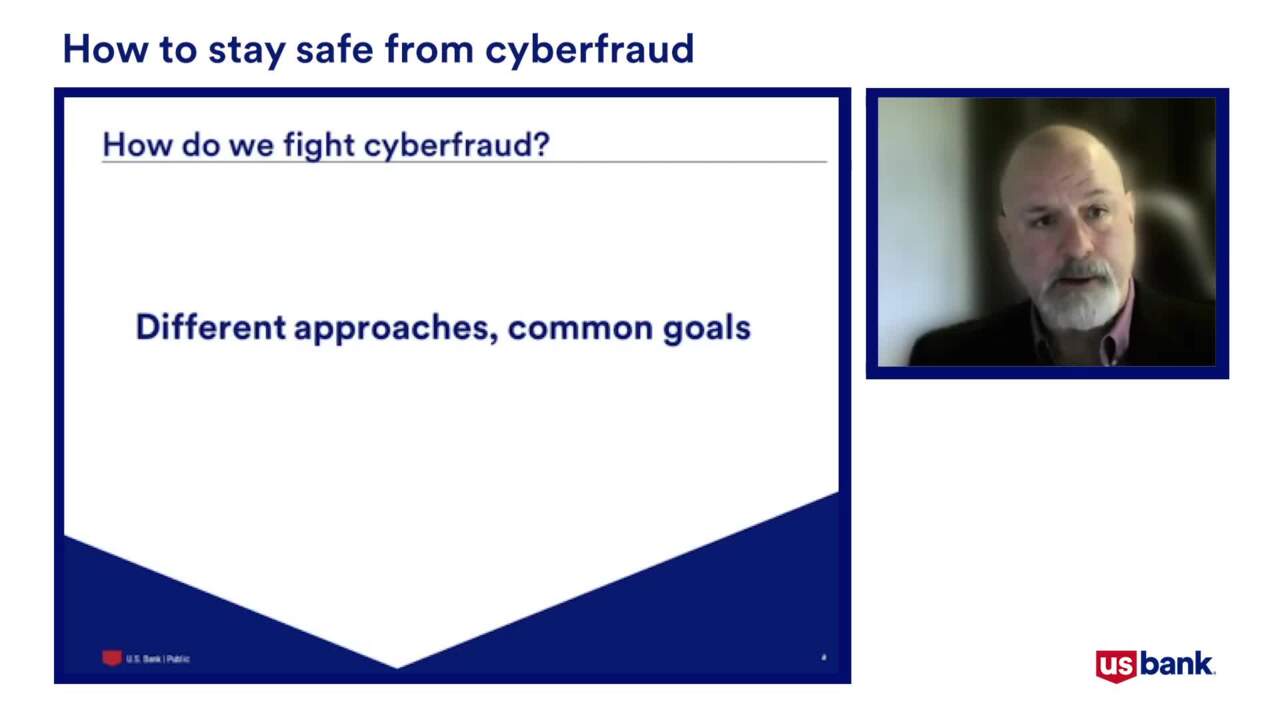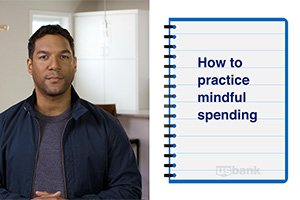Scams that play on fears related to COVID-19 are on the rise. Here’s what you need to know to help protect yourself.
In these unprecedented times, fraudsters are taking advantage while we're at our most vulnerable, leading to an increased risk of financial scams. Read on to learn what scams to look out for, and what steps you can take to help protect yourself.
Some types of scams you may encounter
One of the latest scams to emerge involves emails from fraudsters posing as well-known online businesses that people trust. The email states that there is an issue with your account and provides a link for you to click to resolve the issue. The link takes you to a fraudulent site made to look like the retailer’s site and may request remote access to your computer, ask for personal information or account credentials (i.e., username, passwords, answers to challenge questions) from you as verification. A payment may also be requested as a ruse to test your account.
Never click on the link provided in an unsolicited email. Always access the online business site as you normally would and review the status of your account. Get more information and sign up for scam alerts at ftc.gov/scams.
Other scams are centered on resolving issues with your computer in general, or for a particular site. The fraudster pretends to be tech assistance from a well-known service provider. They take remote control of your computer and on the pretense of helping resolve your issue instead install malware that allows them to take control of your computer and accounts.
Tips to stay safe from phishing
Another tactic fraudsters often try to use is called phishing. Phishing is when someone tries to trick you into giving them your private information so they can use it to steal your money or identity. It can be done using email, phone calls or text messages. The goal is to coerce you into revealing confidential details like your bank account numbers, Social Security number, or your Personal Identification Number (PIN).
Here are some tips to help you avoid falling victim to this tactic:
- Be cautious of fear based tactics: Take extra care with anyone attempting to prey on your emotions by using fear or threatening messages. Emails that contain urgent-sounding messages like “COVID-19: New outbreak confirmed in your city” can make you believe you need to act quickly. This is a common tactic of phishers and could indicate an attempt to gain access to your information, particularly if sent from an unknown company or a source to which you haven’t subscribed.
- Be wary of links: Clicking a link in a phishing email may direct you to a fraudulent site – or worse, install malware on your device. Be sure to fully examine the message and sender before opening any included links or other content.
- Watch for misspelled words: Phishing emails often contain bad grammar and misspelled words, occasionally misspelling the name of the company they’re attempting to imitate – for example using "usbanks" instead of "U.S. Bank."
- Don’t provide confidential information: Never respond to requests for personal information unless you initiated the conversation. If you bank with U.S. Bank, we will never ask you to provide confidential information (your account number, Social Security number, password, a one-time passcode, etc.) in emails.
- Watch for text scams: Remember that cyber criminals can try to reach you via text messages too. All of the email tips mentioned in this list also apply to unsolicited text messages that you might receive. Watch for messages that contain pushy tactics or use bad grammar and misspelled words.
- Watch for impersonators: Phishers have been known to impersonate leaders, managers or executives within organizations to increase the chance of an employee believing the email is legitimate and increase the likelihood that they’ll respond or click on links. Phishers will also use this tactic to try and get more organizational information (names, titles, emails, etc. within your reporting structure). Use the tips above to help spot these kinds of attempts.
- Be wary of any website: A secure or encrypted website doesn't mean it's legitimate. If you visit a website where the URL begins with "https://" you may see a message in your browser or on the web page indicating that the website is secure or encrypted. But that doesn't mean that the site is trustworthy or legitimate. It just means that data is being encrypted in transit.
Help detect and reduce fraud
Identifying unusual activity as quickly as possible can be a huge help in reducing fraud. Here are some tips to help you stay on top of your accounts:
- Keep your contact information that's on file with your bank updated. At U.S. Bank, this can be done conveniently by logging into your account online or on our mobile app. This makes it easier for your bank to contact you if they identify something suspicious happening on your account.
- Many banks offer automated alerts to help you stay in the know about certain types of activity on your account. Here's more on how account alerts work at U.S. Bank.
- Check your credit report annually and keep an eye out for any accounts that may have been opened in your name that you don't recognize. (This can be done annually for free here.)
Learn more about protecting yourself against COVID-19 related scams
Looking for more? Here are some additional resources from the Federal Trade Commision with tips and info to help you avoid coronavirus scams:
If you think you may have fallen victim to one of these scams, be sure to contact customer support as soon as possible.