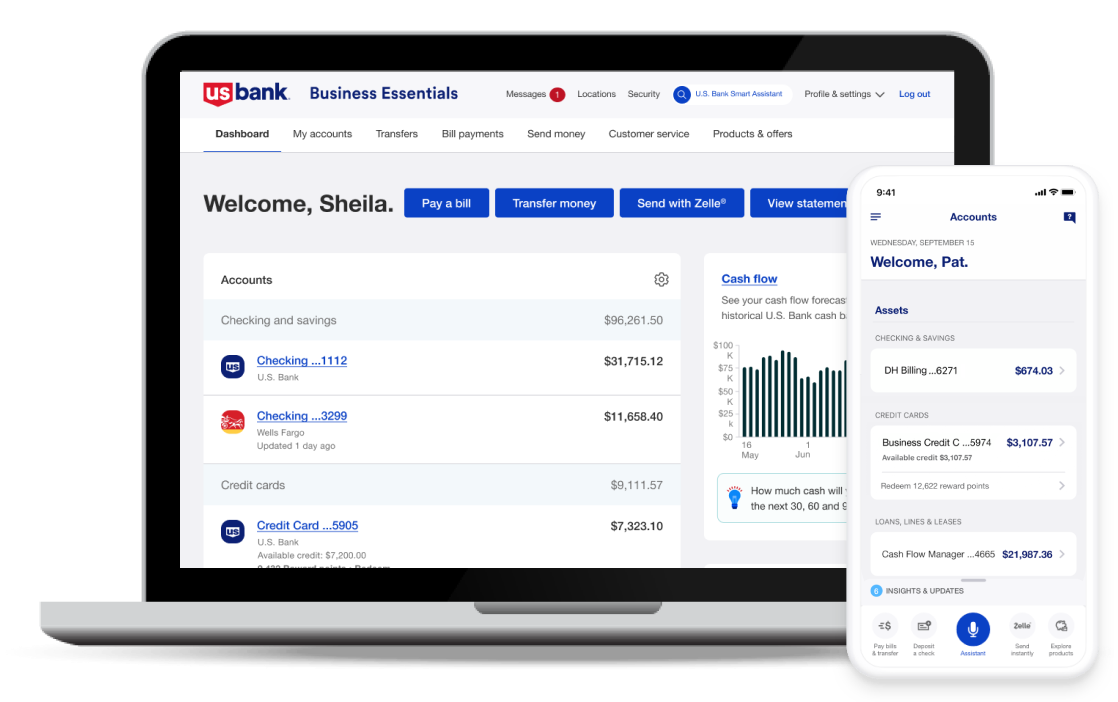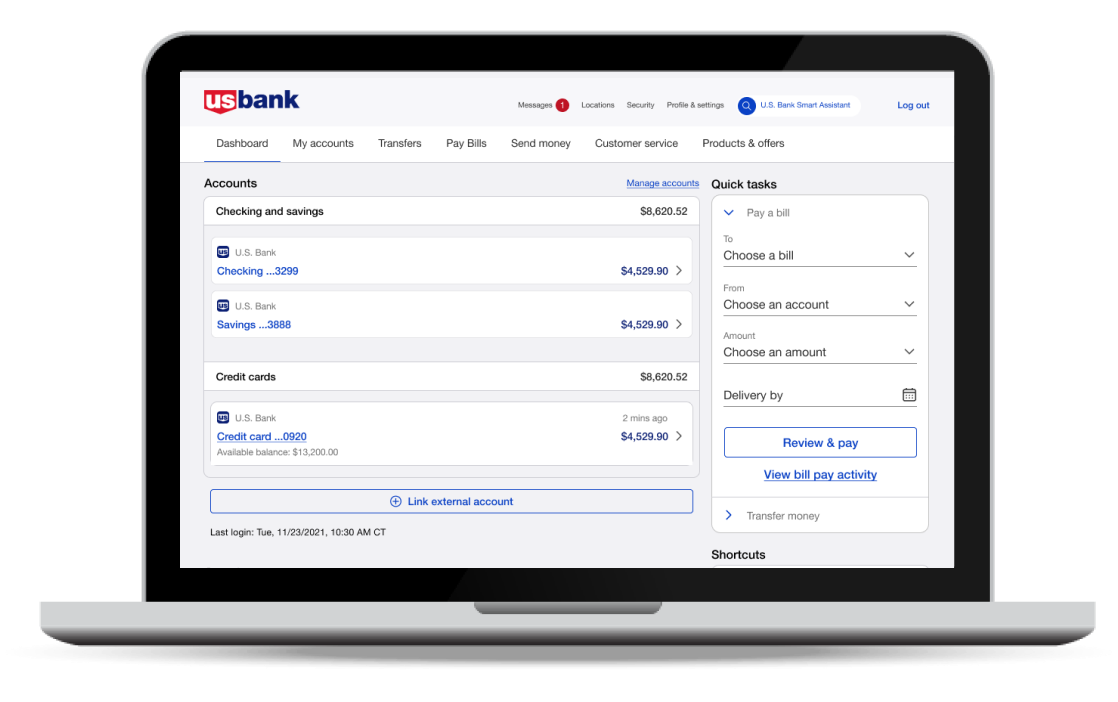Zelle® payments will not be available over Memorial Day weekend. Schedule any needed payments for that weekend through a different payment method, and make sure those payments are set up before March 26. After the transition, you’ll need to re-enroll in Zelle® for your business through U.S. Bank.
Before May 26, we suggest also you note details of your Union Bank online accounts and review them after the transition. This includes:
- Your Union Bank profile, such as your contact information. You’ll want to verify this after
the transition.
- Details of you Bill Pay payments, transfers and wires. After these are automatically transferred, you’ll need to verify they’re set up correctly.
- Security, account and fraud alerts. These won’t automatically transfer, though you can easily set them up after the transition, along with your paperless preferences.
After the transition, business owners must first sign up for online and mobile banking before providing shared access to other trusted individuals. Business owners should make sure they have their account number, business tax ID number and Social Security number so they can sign up on May 30.
For additional details on how Bill Pay payments, transfers and wires will be affected over Memorial Day weekend, be sure to review all the info on the personal mobile and online banking page.